MiniTool Power Data Recovery is a program for recovering damaged information or information you thought you had lost from any hard drive, USB drive, or storage device. Best of all, you can do so without any prior knowledge; all you have to do is follow the steps on the screen.
Using MiniTool Power Data Recovery is very simple. First, choose the device you want to scan for the files you want to recover. You can select a removable device or any of the hard drives that you have connected to your computer. You can even select specific folders on a hard drive.
Then, simply wait for the program to finish its analysis. After a few minutes, MiniTool Power Data Recovery will show you a list of all the files and folders you can try to recover. You can see each item's name, size, creation date, and last modification date. Simply select the ones you want to recover and click on 'save.'
One of the strengths of MiniTool Power Data Recovery is the wide variety of files that you can recover with it. This program is compatible with virtually all video, image, and text formats, as well as with most compressed files and even email files.
MiniTool Power Data Recovery is a very useful tool, thanks to which you can attempt to recover damaged files and documents in a matter of minutes. Best of all, thanks to its simple interface, anyone can do it.



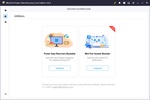
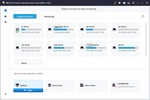






















Comments
I first used it in 2011 and last used it in 2017 and it works very well.